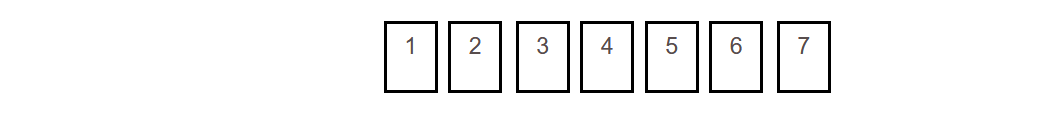The Fake Duplex feature simplifies scanning of double sided documents without a duplex scanner. Normally you would have to scan each side separately or do a complex reordering after scanning. With Fake Duplex you just need 2 scan operations: One for the front pages, and one for the back pages. PDFScanner will do the reordering for you. This is how it works:
First, you place the document into the scanner so it scans all odd pages and hit the scan button. This will scan pages 1, 3, 5, 7 and so on.
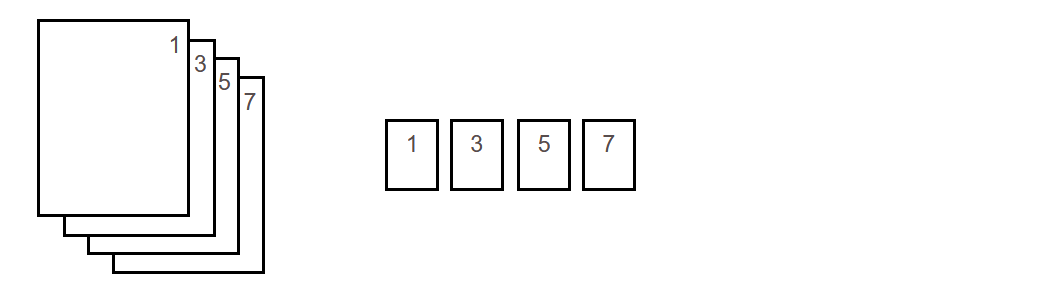
After that, you turn the document around, so the back side of the last page will be scanned first (even if it is empty). This will add all the even pages, but in the wrong order. Because of PDFScanner‘s multithreading support, you can scan the second set of pages while OCR of the first one is still in progress.
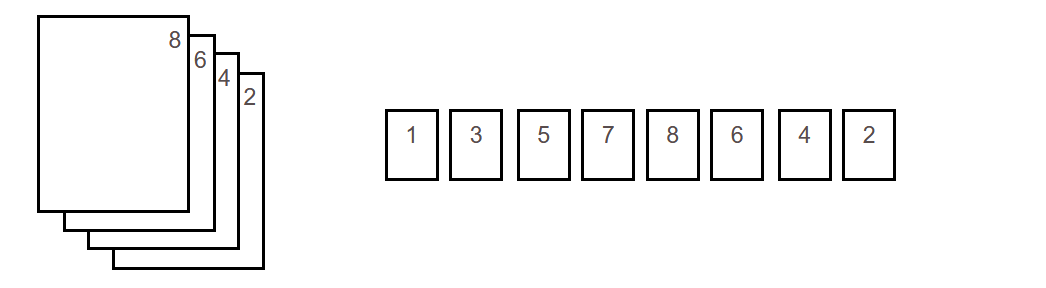
Now, clicking the „Fake Duplex“ button will reoder the pages automatically:
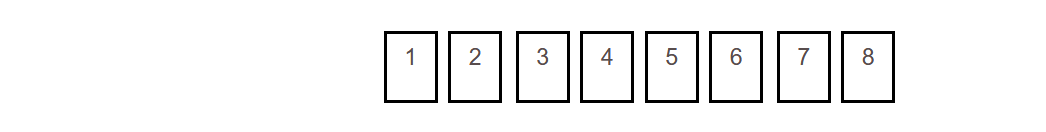
Don‘t worry if your document has an odd number of pages so the last page is empty. The Fake Duplex feature will detect that and remove it automatically.